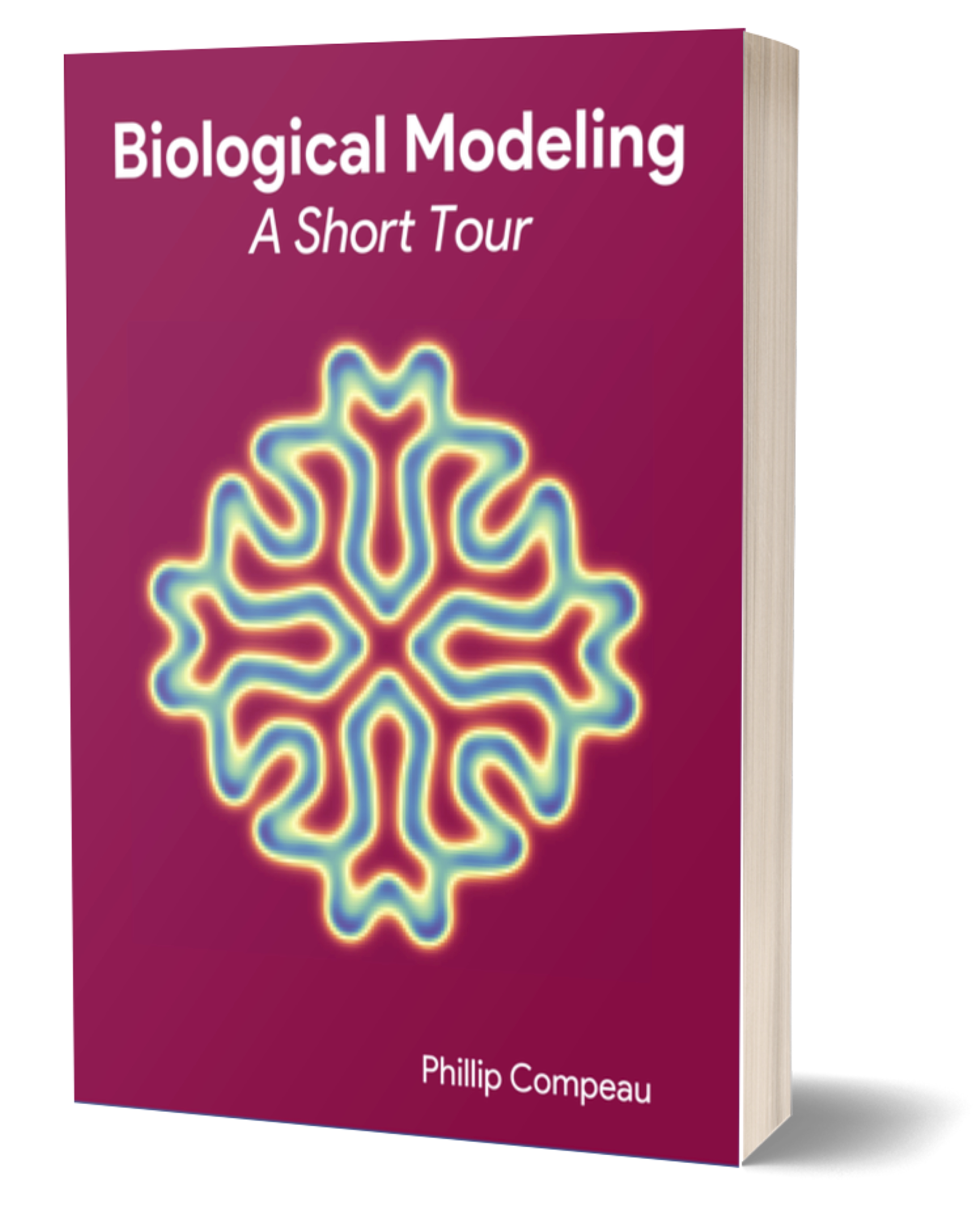In this tutorial, we will simulate a random walk and take a look at how well this allows a bacterium to reach a goal. You might not anticipate that the random walk will do a very good job of this — and you would not be wrong — but it will give us a baseline simple strategy to compare against a more advanced random walk strategy.
Specifically, we will build a Jupyter notebook to do so. You can create a blank file called chemotaxis_std_random.ipynb and type along, but the notebook will be quite lengthy, so feel free to download the final notebook here if you like: chemotaxis_std_random.ipynb. A detailed explanation of the model and each function can be found in this completed file as well as the tutorial below.
Make sure that the following dependencies are installed:
| Installation Link | Version | Check install/version |
|---|---|---|
| Python3 | 3.6+ | python --version |
| Jupyter Notebook | 4.4.0+ | jupyter --version |
| Numpy | 1.14.5+ | pip list | grep numpy |
| Matplotlib | 3.0+ | pip list | grep matplotlib |
| Colorspace or with pip | any | pip list | grep colorspace |
Converting a run-and-tumble model to a random walk simulation
Our model will be based on observations from our BioNetGen simulation and known biology of E. coli. We summarize this simulation, discussed in the main text, as follows.
- Run. The duration of a cell’s run follows an exponential distribution with mean equal to the background run duration
run_time_expected. - Tumble. The duration of a cell’s tumble follows an exponential distribution with mean 0.1s1. When it tumbles, we assume it only changes its orientation for the next run but doesn’t move in space. The degree of reorientation is a random number sampled uniformly between 0° and 360°.
- Gradient. We model an exponential gradient with a goal (1500, 1500) having a concentration of 108. All cells start at the origin (0, 0), which has a concentration of 102. The ligand concentration at a point (x, y) is given by L(x, y) = 100 · 108 · (1-d/D), where d is the distance from (x, y) to the goal, and D is the distance from the origin to the goal; in this case, D is 1500√2 ≈ 2121 µm.
First, we will import all packages needed.
import numpy as np
import matplotlib.pyplot as plt
import math
from matplotlib import colors
from matplotlib import patches
import colorspace
Next, we specify all the model parameters:
- mean tumble time: 0.1s;
- cell speed of 20µm/s2.
We also set a “seed” of our pseudorandom number generator to ensure that the sequence of “random” numbers given to us by Python will be the same every time we run the simulation. To obtain a different outcome, change the seed.
Note: For more on seeding, please consult the discussion of pseudorandom number generation at Programming for Lovers.
SEED = 128 #Any random seed
np.random.seed(SEED) #set seed for Numpy random number generator
#Constants for E.coli tumbling
tumble_time_mu = 0.1 #second
#E.coli movement constants
speed = 20 #um/s, speed of E.coli movement
#Model constants
start = [0, 0] #All cells start at [0, 0]
ligand_center = [1500, 1500] #Position of highest concentration
center_exponent, start_exponent = 8, 2 #exponent for concentration at [1500, 1500] and [0, 0]
origin_to_center = 0 #Distance from start to center, intialized here, will be actually calculated later
saturation_conc = 10 ** 8 #From BNG model
We now will have two functions that will establish the ligand concentration at a given point (x, y) as equal to L(x, y) = 100 · 108 · (1-d/D).
First, we introduce a function to compute the distance between two points in two-dimensional space.
# Calculates distance between point a and b
# Input: positions a, b. Each in the form array [x, y]
# Returns the distance, a float.
def distance(a, b):
return math.sqrt((a[0] - b[0]) ** 2 + (a[1] - b[1]) ** 2)
Next, we define a function to determine the concentration of ligand at a given position according to our formula, which will use distance as a subroutine.
# Calculates the concentration of a given position
# Exponential gradient, the exponent follows a linear relationship with distance to center
# Input: position pos, [x, y]
# Returns the concentration, a float.
def calc_concentration(pos):
dist = distance(pos, ligand_center)
exponent = (1 - dist / origin_to_center) * (center_exponent - start_exponent) + start_exponent
return 10 ** exponent
The following tumble_move function chooses a direction of movement as a uniform random number between 0 and 2π radians. As noted previously, the duration of a cell’s tumble follows an exponential distribution with mean equal to 0.1s.
# Samples the new direction and time of a tumble
# Calculates projection on the Horizontal and Vertical direction for the next move
# No input
# Return the horizontal movement projection (float), the vertical one (float), tumble time (float)
def tumble_move():
#Sample the new direction unformly from 0 to 2pi, record as a float
new_dir = np.random.uniform(low = 0.0, high = 2 * math.pi)
projection_h = math.cos(new_dir) #displacement projected on Horizontal direction for next run, float
projection_v = math.sin(new_dir) #displacement projected on Vertical direction for next run, float
#Length of the tumbling sampled from exponential distribution with mean=0.1, float
tumble_time = np.random.exponential(tumble_time_mu)
return new_dir, projection_h, projection_v, tumble_time
In a given run of the simulation, we keep track of the total time t, and we only continue our simulation if t < duration, where duration is a parameter indicating how long to run the simulation. If t < duration, then we apply the following steps to a given cell.
- Sample the run duration
curr_run_timefrom an exponential distribution with meanrun_time_expected; - run for
curr_run_timeseconds in the current direction; - sample the duration of tumble
tumble_time; - determine the new direction of the simulated bacterium by calling the
tumble_movefunction discussed above; - increment
tbycurr_run_timeandtumble_time.
These steps are achieved by the simulate_std_random function below, which takes the number of cells num_cells to simulate, the time to run each simulation for duration, and the mean time of a single run run_time_expected. This function stores the trajectories of these cells in a variable named path.
# This function performs simulation
# Input: number of cells to simulate (int), how many seconds (int), the expected run time before tumble (float)
# Return: the simulated trajectories path: array of shape (num_cells, duration+1, 2)
def simulate_std_random(num_cells, duration, run_time_expected):
#Takes the shape (num_cells, duration+1, 2)
#any point [x,y] on the simulated trajectories can be accessed via path[cell, time]
path = np.zeros((num_cells, duration + 1, 2))
for rep in range(num_cells):
# Initialize simulation
t = 0 #record the time elapse
curr_position = np.array(start) #start at [0, 0]
curr_direction, projection_h, projection_v, tumble_time = tumble_move() #Initialize direction randomly
past_sec = 0
while t < duration:
#run
curr_run_time = np.random.exponential(run_time_expected) #get run duration, float
#displacement on either direction is calculated as the projection * speed * time
#update current position by summing old position and displacement
curr_position = curr_position + np.array([projection_h, projection_v]) * speed * curr_run_time
#tumble
curr_direction, projection_h, projection_v, tumble_time = tumble_move()
#increment time
t += (curr_run_time + tumble_time)
#record position approximate for integer number of second
curr_sec = int(t)
for sec in range(past_sec, min(curr_sec, duration) + 1):
#fill values from last time point to current time point
path[rep, sec] = curr_position.copy()
past_sec= curr_sec
return path
Now that we have established parameters and written the functions that we will need, we will run our simulation with num_cells equal to 3 and duration equal to 500 to get a rough idea of what the trajectories of our simulated cells will look like.
#Run simulation for 3 cells with different background tumbling frequencies, Plot path
duration = 800 #seconds, duration of the simulation, int
num_cells = 3 #number of cells, int
origin_to_center = distance(start, ligand_center) #Update the global constant
run_time_expected = 1.0 #expected run time before tumble, float
#Calls the simulate function
path = simulate_std_random(num_cells, duration, run_time_expected) #get the simulated trajectories
print(path[:,-1,:]) #print the terminal poistion of each simulation
Visualizing simulated cell trajectories
Now that we have generated the data of our randomly walking cells, our next step is to plot these trajectories using Matplotlib. We will color-code the background ligand concentration. The ligand concentrations at each position (a, b) where a and b are both integers can be represented using a matrix, and we take the logarithm of each value of this matrix to better color our exponential gradient. That is, a value of 108 will be converted to 8, and a value of 104 will be converted to 4. A white background color will indicate a low ligand concentration, while red indicates high concentration.
#Below are all for plotting purposes
#Initialize the plot with 1*1 subplot of size 8*8
fig, ax = plt.subplots(1, 1, figsize = (8, 8))
#First set color map to color-code the concentration
mycolor = [[256, 256, 256], [256, 255, 254], [256, 253, 250], [256, 250, 240], [255, 236, 209], [255, 218, 185], [251, 196, 171], [248, 173, 157], [244, 151, 142], [240, 128, 128]] #RGB values, from coolors:)
for i in mycolor:
for j in range(len(i)):
i[j] *= (1/256) #normalize to 0~1 range
cmap_color = colors.LinearSegmentedColormap.from_list('my_list', mycolor) #Linearly segment these colors to create a continuous color map
#Store the concentrations for each integer position in a matrix
conc_matrix = np.zeros((4000, 4000)) #we will display from [-1000, -1000] to [3000, 3000]
for i in range(4000):
for j in range(4000):
conc_matrix[i][j] = math.log(calc_concentration([i - 1000, j - 1000])) #calculate the exponents of concentrations at each location
#Simulate the gradient distribution, plot as a heatmap
ax.imshow(conc_matrix.T, cmap=cmap_color, interpolation='nearest', extent = [-1000, 3000, -1000, 3000], origin = 'lower')
Next, we plot each cell’s trajectory over each of its tumbling points. To visualize older vs. newer time points, we set the color as a function of t so that newer points have lighter colors.
#Plot simulation results
time_frac = 1.0 / duration
#Plot the trajectories. Time progress: dark -> colorful
for t in range(duration):
ax.plot(path[0,t,0], path[0,t,1], 'o', markersize = 1, color = (0.2 * time_frac * t, 0.85 * time_frac * t, 0.8 * time_frac * t))
ax.plot(path[1,t,0], path[1,t,1], 'o', markersize = 1, color = (0.85 * time_frac * t, 0.2 * time_frac * t, 0.9 * time_frac * t))
ax.plot(path[2,t,0], path[2,t,1], 'o', markersize = 1, color = (0.4 * time_frac * t, 0.85 * time_frac * t, 0.1 * time_frac * t))
ax.plot(start[0], start[1], 'ko', markersize = 8) #Mark the starting point [0, 0]
for i in range(num_cells):
ax.plot(path[i,-1,0], path[i,-1,1], 'ro', markersize = 8) #Mark the terminal points for each cell
We mark the starting point of each cell’s trajectory with a black dot and the ending point of the trajectory with a red dot. We place a blue cross over the goal. Finally, we set axis limits, assign axis labels, and generate the plot.
ax.plot(1500, 1500, 'bX', markersize = 8) #Mark the highest concentration point [1500, 1500]
ax.set_title("Pure random walk \n Background: avg tumble every {} s".format(run_time_expected), x = 0.5, y = 0.87)
ax.set_xlim(-1000, 3000)
ax.set_ylim(-1000, 3000)
ax.set_xlabel("poisiton in um")
ax.set_ylabel("poisiton in um")
plt.show()
STOP: Run the notebook. What do you observe? Are the cells moving up the gradient? Is this a good strategy for a bacterium to use to search for food?
Quantifying the performance of our search algorithm
We already know from our work in previous modules that a random walk simulation can produce very different outcomes. To assess the performance of the random walk algorithm, we will simulate num_cells = 500 cells and duration = 1500 seconds.
Visualizing the trajectories for this many cells will be messy. Instead, we will measure the distance between each cell and the target at the end of the simulation, and then take the average and standard deviation of this value over all cells.
#Run simulation for 500 cells, plot average distance to highest concentration point
duration = 1500 #seconds, duration of the simulation
num_cells = 500 #number of cells, intorigin_to_center = distance(start, ligand_center) #Update the global constant
origin_to_center = distance(start, ligand_center) #Update the global constant
run_time_expected = 1.0 #expected run time before tumble, float
all_distance = np.zeros((num_cells, duration)) #Initialize to store results, array with shape (num_cells, duration)
paths = simulate_std_random(num_cells, duration, run_time_expected) #run simulation
for cell in range(num_cells):
for time in range(duration):
pos = paths[cell, time] #get the position [x,y] for the cell at a given time
dist = distance(ligand_center, pos) #calculate the Euclidean distance between that position to [1500, 1500]
all_distance[cell, time] = dist #record this distance
# For all time, take average and standard deviation over all cells.
all_dist_avg = np.mean(all_distance, axis = 0) #Calculate average over cells, array of shape (duration,)
all_dist_std = np.std(all_distance, axis = 0) #Calculate the standard deviation, array of shape (duration,)
We will then plot the average and standard deviation of the distance to goal using the plot and fill_between functions.
#Below are all for plotting purposes
#Define the colors to use
colors1 = colorspace.qualitative_hcl(h=[0, 300.], c = 60, l = 70, pallete = "dynamic")(1)
xs = np.arange(0, duration) #Set the x-axis for plot: time points. Array of integers of shape (duration,)
fig, ax = plt.subplots(1, 1, figsize = (10, 8)) #Initialize the plot with 1*1 subplot of size 10*8
mu, sig = all_dist_avg, all_dist_std
#Plot average distance vs. time
ax.plot(xs, mu, lw=2, label="pure random walk, back ground tumble every {} second".format(run_time_expected), color=colors1[0])
#Fill in average +/- one standard deviation vs. time
ax.fill_between(xs, mu + sig, mu - sig, color = colors1, alpha=0.15)
ax.set_title("Average distance to highest concentration")
ax.set_xlabel('time (s)')
ax.set_ylabel('distance to center (µm)')
ax.hlines(0, 0, duration, colors='gray', linestyles='dashed', label='concentration 10^8')
ax.legend(loc='upper right')
ax.grid()
STOP: Before visualizing the average distances at each time step, what do you expect the average distance to the goal to be?
Now, run the notebook. The colored line indicates average distance of the 500 cells; the shaded area corresponds to one standard deviation from the mean; and the grey dashed line corresponds to a maximum ligand concentration of 108.
As mentioned, you may not be surprised that this simple random walk strategy is not very effective at finding the goal. Not to worry: in the main text, we discuss how to adapt this strategy into one that better reflects how E. coli explores its environment based on what we have learned in this module about chemotaxis.
-
Saragosti J., Siberzan P., Buguin A. 2012. Modeling E. coli tumbles by rotational diffusion. Implications for chemotaxis. PLoS One 7(4):e35412. available online. ↩
-
Baker MD, Wolanin PM, Stock JB. 2005. Signal transduction in bacterial chemotaxis. BioEssays 28:9-22. Available online ↩